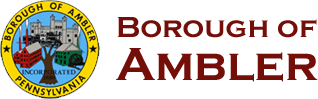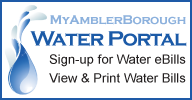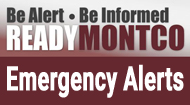Credit Card Payments
The Borough of Ambler accepts all major credit cards including to Venmo, PayPal, Apple Pay and G Pay to pay your water bill. Payments can be made in the office or online. The payment processing company charges a convenience fee of 3.15% or $2.50 minimum (whichever is greater) to cardholders who use this service.
Telephone Payments
You may also make payment by phone or check your account balance 24/7 with our automated phone service by dialing 855-982-0928. A convenience fee of $1.50 will be charged by the payment processing company in addition to the applicable credit card fee.
Electronic Check Payments
In addition to paying with a credit card, you can pay your water bill using our online service. Payments will be charged to your checking or savings account at your bank. A convenience fee of $1.95 will be charged by the payment processing company.
NOTE: ALL SEWER PAYMENTS FOR WHITPAIN, WHITEMARSH, LOWER GWYNEDD & UPPER DUBLIN CANNOT BE MADE THRU THIS SITE. YOU MUST GO DIRECTLY TO THEIR WEBSITE TO MAKE PAYMENT.
In addition to paying your bill at the link below you can also create an account to view your billing, payment and usage history as well as sign up for eBills (optional).